Parenting Guide to Teach Coding @ Home
Kids are way smarter these days. They get all the information they want with the tap of a button but why should they follow an ancient pattern of schooling? Shouldn’t they be learning coding at home and building projects for real-life problems? As a parent, guiding your kid for a successful career is in your hands and this parenting guide is specially made for you. The world is changing and computer coding is going to take every industry by storm. To help your kid stay on track of the ever-changing world, start teaching them how to code.
That is what this guide is for. Get to know how to help your kid with computer coding and get them hooked to the easiest and most effective tools online.
⇒ STEM Education ⇐
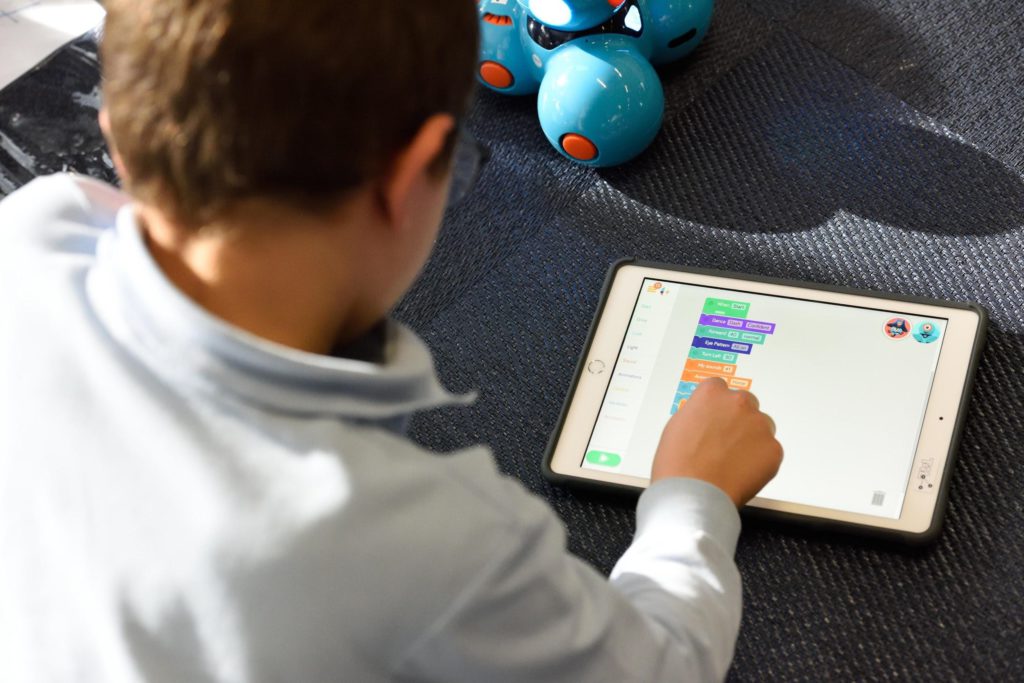
Isn’t Coding for Kids too Much?
The truth is your kids love programming.
For most parents, they feel teaching coding to their kids is an extra burden on their shoulders. This is very far from the truth.
In fact, 85% of parents approve coding as a fun activity for their kids and an asset in the days to come.
Anyone can take up a programming language, practice it, and build projects. But programming for children is a different ball game as they learn coding in their prime. Even NASA backs this up in their test and proves that kids have the most imaginative thinking ever.
So stop overthinking and understand that this is the perfect time for your 10-year-old or even 6-year-old to learn a programming language they love.
Coding helps your kids a lot
The World Economic Forum reports 65% of jobs in the future don’t even exist yet. Who takes the credit? All thanks to the diversification of computer coding knowledge.
Coding for kids these days is a fun activity where you find them using tools like MIT App Inventor and design a mobile application in a matter of a few hours. App building courses using the MIT app inventor are gaining more traction and kids love it.
Here are the life-changing benefits your kids get when they learn coding:
1. Coding improves creativity.
Creative people are scarce and kids have a wild imagination. To help in children’s brain development, our traditional teaching won’t help and this is where learning coding comes into the picture.
2. Coding builds their problem-solving ability.
Logical thinking and providing solutions is what kids do when they start learning about math. Computer programming is no different from it but it’s better than math. They get to code a game or design a mobile app, see the results visually that boosts their confidence.
3. Coding helps them collaborate in groups.
Unlike learning other subjects, learning coding is more fun when kids engage in a group. They think, discuss, and find answers to the problem they are working on. With a ton of buzz in the group, your kids’ social skills grow a lot and they never feel alone in this digital environment.
5 Coding Tips Every Parent Should Follow
You now know what your kid will achieve with the powerful knowledge of computer programming. As a parent, be the guiding light for your kid in this journey.
Here’s what you should do:
1. Prepare your kids mentally
When you introduce the concept of computer coding to your kid, there is a good chance that they will say no.
It is fine.
Here is where you jump in to motivate them to take up an online coding tool or a coding game so that they build an interest around them
But how?
When your kid asks how mobile applications work by coding an app, show them the fascinating app coding works and the power of learning coding. Instead of looking at the black and white terminal, this will hype them up.
Show them how other kids learn coding on YouTube. Children are competitive and this will encourage them a lot.
2. Games keep the boredom away
Anything that goes on for too long will make your child lose interest. This applies not only for learning a programming language but for everything.
How can you as a parent sort this out?
The best bet is to start with a coding game. Learning computer programming through a coding game not only is relaxing but helps them learn coding faster than ever.
Codingame, Codemonkey, and CodeCombat are three best options you can choose that are fun and exciting.
3. Include different ways to learn coding
Instead of spending hours learning everyday, mix up to keep things interesting.
Brainstorming sessions breaks the monotony and are great activities for kids. Make your kid complete tasks within a timeframe. Things get intense and they concentrate a lot.
When introducing programming resources, bring in a variety of them.
Articles and blogs are great but so are books like Coding games in Scratch that are specially designed for kids to learn coding. Courses are great but let them watch YouTube to get a new perspective.
In a nutshell, don’t keep all your eggs in one basket.
4. Enroll them in free coding platforms
Once they get the grip of computer programming, it is time to level up. Your kid is now at the right stage to touch the technical aspects of the computer coding.
That being said, these two platforms are best for kids:
These three are great for kids and beginners in coding for the following reasons:
- They are free and cover all the basics your kids need.
- They have an engaging and helpful interface for your kids to easily understand.
- Most importantly, they assist with hints and provide guidance along the way.
5. Practice makes perfect
Continuous improvement yields the best results. Following this Japanese concept called Kaizen is what makes computer coding so engaging to children.
Courses and coding games have a well-laid out approach in a perfect incremental way for kids to learn coding.
By removing all the fluff, each module in coding games and courses gives kids a badge or a rank that boosts their confidence. I mean, kids love badges and love to win.
As a parent, you have the best job of giving motivation and making them feel that programming for children is a cakewalk.
6. Assess and adjust accordingly
This is your important task as a parent. Even if everything looks fine, your kid might get stuck while coding a game or understanding a module.
It is completely okay. You have to find out what is not working for them and make the adjustments.
You have to ensure that your kid doesn’t hate computer coding just because they fail once in a while.
Breaks in between help a lot, refreshing them to come back even stronger.
On the flip side, if your kid is good at learning coding, introduce them to new languages that have interesting concepts.
Programming Languages You Should Teach Your Kids
Even though computer programming is great for your kids, there are two options that are versatile and are best for your kids.
Scratch
Scratch in fact is not a complete programming tool. A completely intuitive programming language, Scratch is the first step for your kid to start computer programming.
From coding games and animations, coding in scratch is visually appealing and exciting for your kids. Give them a demo and your kid won’t regret it.
Most parents love Scratch for kids and recommend it for every kid who’s below 10 years old.
Python
Scratch is the starter and once kids find it comfortable, they can learn Python online with ease.
Out of all the high level languages, Python is the people’s favorite. It is amazing to find how easy you can help your kids learn Python despite its advanced capabilities.
There are great online Python tutorials and classes for kids. Speaking of Python tutorials, check out EDVON’s Python course for kids. One of the top courses, this Python tutorial covers everything for your kids to master and learn coding in Python.
WordPress
Building websites on your own is a great part of computer programming so why not teach it to your kids? WordPress is the best website building tool for your kid because no other tool has the scalability. It covers the technical aspect and makes it so easy for kids to master. Once your kid gets through the beginner’s level of WordPress, they will have the idea of how a website is being built and can build one on their own. Once they finish it, give the intermediate course a try.
The Concluding Notes
Learning coding for your kids is like the smartphones for our generation. We got used to it and now everyone knows how to use it. Your kids will learn coding and realize that computer programming is just another language they learn to communicate with machines.









